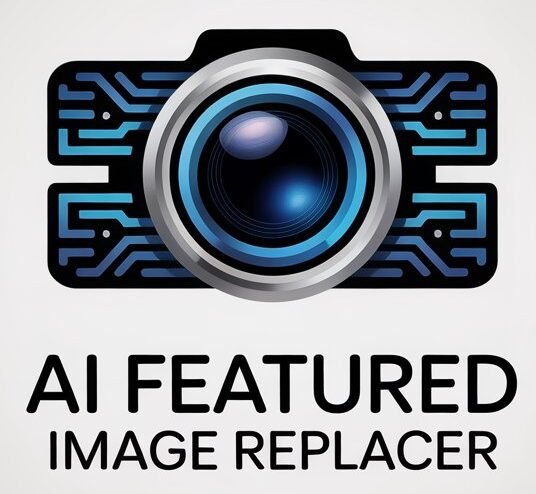Simulate Googlebot in Chrome for SEO Debugging
The article details a practical method for web professionals to simulate Googlebot's website rendering within Google Chrome, leveraging the browser's built-in Developer Tools. This technique is invaluable for SEO specialists, web developers, and site owners aiming to understand how search engine crawlers perceive and index their content. The core technology utilized is Chrome's User Agent string modification feature, allowing users to switch their browser's identity to mimic various Googlebot versions, such as Googlebot Desktop or Googlebot Smartphone.
Key features of this simulation process involve accessing Chrome Developer Tools (typically via F12 or right-click inspect), navigating to the ‘Network conditions' tab, and deselecting ‘Select automatically' for the User Agent. Users can then choose a predefined Googlebot string or manually enter one. A crucial step for a more accurate Googlebot perspective is to disable JavaScript within the Developer Tools settings (under ‘Preferences' > ‘Debugger'), as Googlebot initially processes raw HTML before potentially rendering JavaScript. This allows users to see the website as Googlebot would before any client-side rendering occurs.
Benefits include identifying hidden content, diagnosing cloaking issues, ensuring critical content is accessible to crawlers, and verifying correct canonical tags or meta directives. It helps in debugging rendering problems that might prevent search engines from indexing pages optimally. The target audience comprises anyone involved in website optimization or development who needs to audit their site's crawlability and indexability. While no specific technical specifications for Chrome itself are mentioned, the process relies on the browser's robust developer environment and its ability to override standard browser behaviors, providing a powerful, free, and accessible tool for advanced SEO diagnostics.
(Source: https://moz.com/blog/how-to-view-website-as-googlebot-in-chrome)